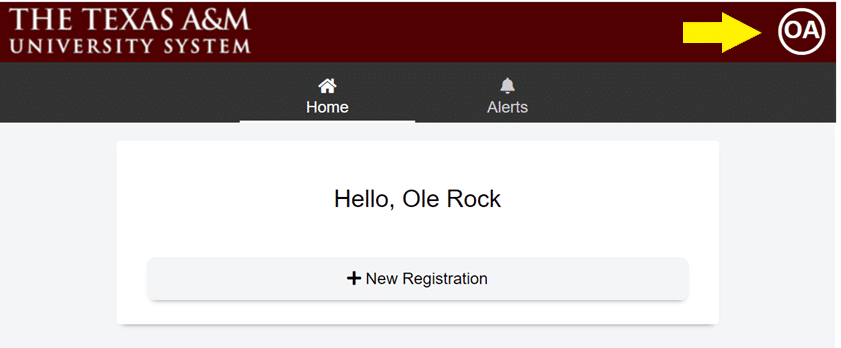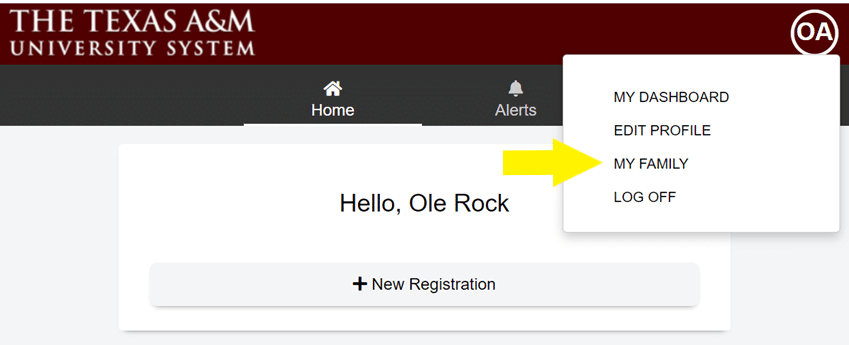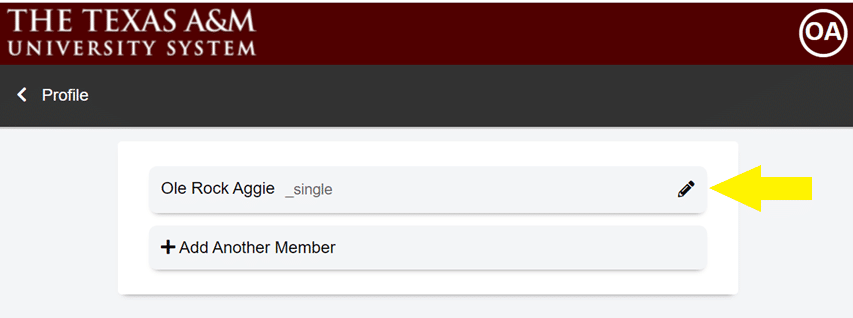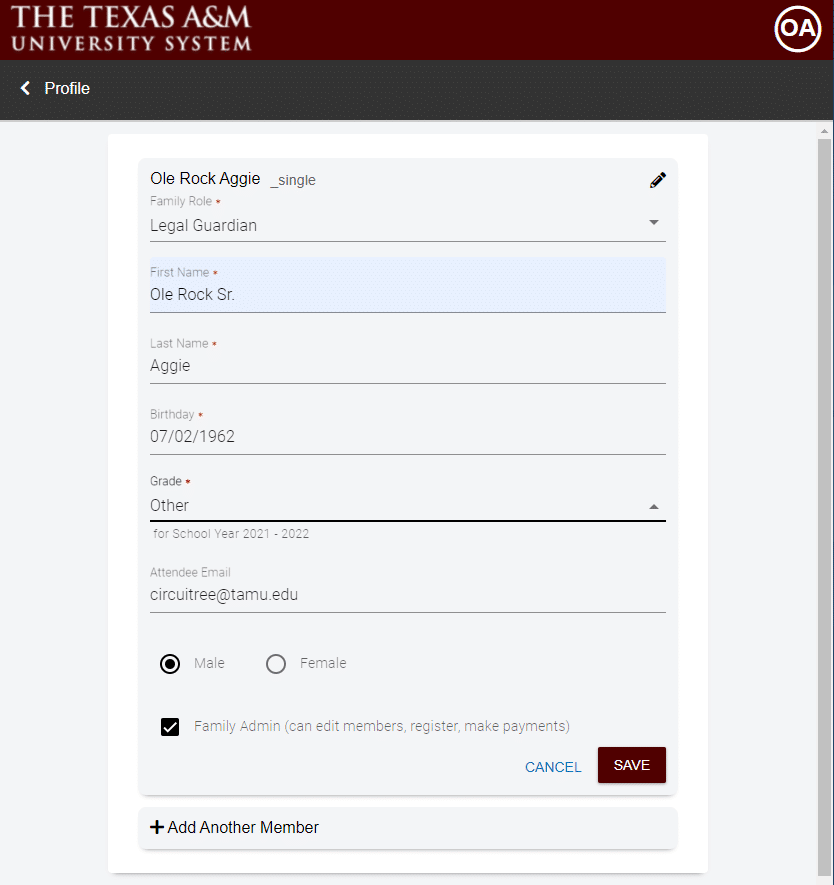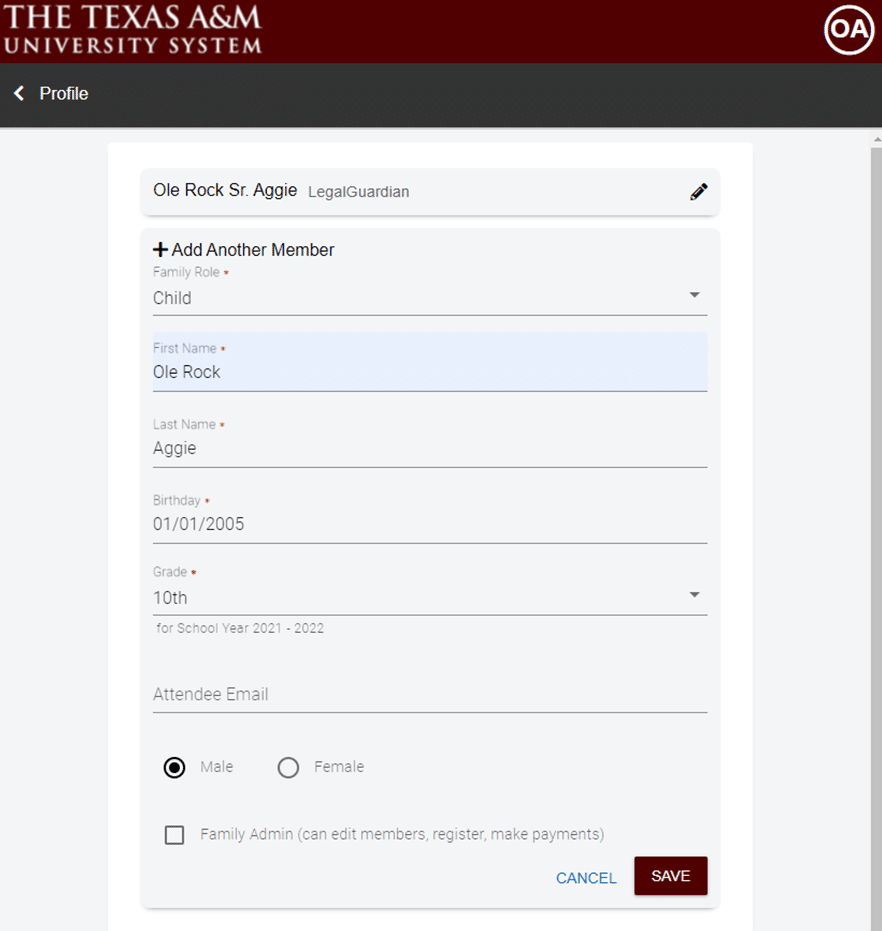CircuiTree Registration Assistance
The main cause of registration issues is when an individual under the age of 18 creating a CircuiTree account in their name. If youth attempt to log into CircuiTree to complete registration and/or payment on their own behalf, the CircuiTree registration site will give an error. Anyone under the age of 18 is not permitted to complete payment, fill out medical forms or sign their own waivers. To edit the user account, follow the instructions below.
If this will not the issue you are experiencing, please contact your program’s sponsor for assistance with completing registration.
How to Edit CircuiTree User Account to Add Parent/Legal Guardian to Account:
- Make sure you are logged into the CircuiTree account for the individual that is either registered or started the registration process. You can go to events.circuitree.com/tamus/dashboard to log in.
- Once logged in, select your initials in the top right corner.
- From the dropdown menu that appears, select “My Family”.
- On the My Family page, edit the current member to be the information of the admin by selecting the pencil button.
- There should be at least one parent/legal guardian profile and then profiles for the youth in the family.
- For the parent/legal guardian user make sure all of the information is accurate:
- Family Role (parent/guardian)
- Name
- Date of birth
- Grade (Change to Other if parent or legal guardian)
- Family Admin checked
- For the youth user make sure all of the information is accurate:
- Family Role
- Name
- Date of birth
- Grade
- Attendee Email (Optional)
- For the parent/legal guardian user make sure all of the information is accurate:
- Now the new profile should be able to complete the registration and/or payment and be able to finish the process.